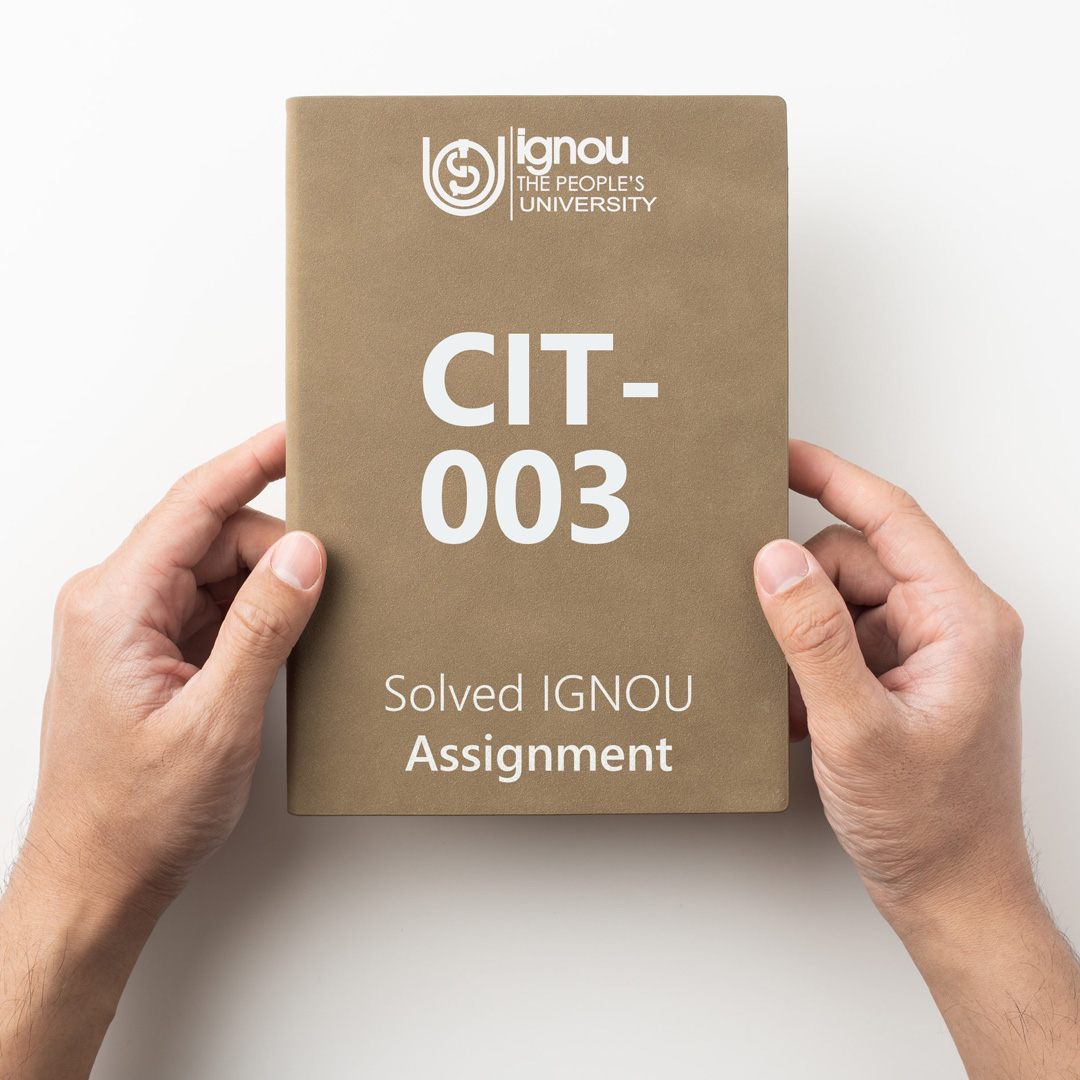If you are looking for CIT-003 IGNOU Solved Assignment solution for the subject Web based Technologies & Multimedia Applications, you have come to the right place. CIT-003 solution on this page applies to 2022-23 session students studying in CIT, BTS courses of IGNOU.
CIT-003 Solved Assignment Solution by Gyaniversity
Assignment Code: CIT-003/Assign/2022-23
Course Code: CIT-003
Assignment Name: Web based Technologies and Multimedia Applications
Year: 2022-2023
Verification Status: Verified by Professor
There are two questions in this assignment which carry 25 marks. Answer all the questions. You may use illustrations and diagrams to enhance the explanations. Please go through the guidelines regarding assignments given in the CIT Programme Guide. The examples, whenever asked to be given, should be different from those that are discussed in the corresponding course material.
Question 1:
Design a web page for a University from the perspective of a Student. Draw the web page on a paper. Explain the navigation also. (13 Marks)
Ans) The navigation of a university's home web page typically follows a standard layout and includes several key elements. Here is a general guide on how to navigate a university home web page:
Header
The header is typically located at the top of the page and contains the university's logo, search bar, and links to important sections of the website, such as admissions, academics, research, and student life.
Main Menu
The main menu is usually located below the header and provides access to the main sections of the website. This may include links to information about the university, its academic programs, admissions, financial aid, student life, research, and alumni.
Featured Content
This section is typically located below the main menu and highlights important news, events, or initiatives at the university. This may include announcements about upcoming events, new academic programs, or recent research accomplishments.
Quick Links
Quick links are often located on the side of the page and provide easy access to frequently visited pages, such as the university's academic calendar, directory, and library resources.
Footer
The footer is located at the bottom of the page and typically includes links to important information such as the university's contact information, social media profiles, and legal policies.
Question 2:
Propose a plan to develop a multimedia tutor titled “How to prepare for CIT-003 exam”. Also, indicate the latest tools along with versions that you want to use to implement the plan. Make assumptions, wherever needed. (12 Marks)
Ans) Developing a multimedia tutor titled "How to prepare for CIT-003 exam" will require careful planning and consideration of the target audience and learning objectives. Here is a plan that outlines the key steps and tools needed to create an effective multimedia tutor:
Step 1: Define Learning Objectives
Before creating the multimedia tutor, it's important to define the learning objectives. This will help guide the content and structure of the tutor. Some potential learning objectives for "How to prepare for CIT-003 exam" could include understanding the exam format, learning key concepts and skills tested on the exam, and developing effective study strategies.
Step 2: Identify Target Audience
The next step is to identify the target audience for the multimedia tutor. In this case, the target audience is likely students preparing for the CIT-003 exam. Understanding the needs and preferences of the target audience will be important for designing an effective tutor.
Step 3: Choose Multimedia Formats
Multimedia can include a variety of formats such as text, images, audio, video, and interactive elements. For this tutor, a combination of formats may be effective, such as videos demonstrating key concepts, interactive quizzes to test understanding, and written materials for review.
Step 4: Develop Content
Based on the learning objectives and target audience, develop the content for the multimedia tutor. This could include creating scripts for videos, designing interactive elements, and writing written materials.
Step 5: Select Tools and Technologies
There are several tools and technologies that can be used to develop the multimedia tutor. Some options include:
Video Editing Software: For creating high-quality videos, tools like Adobe Premiere Pro or Final Cut Pro can be used.
Interactive Authoring Tools: Tools like H5P, Articulate Storyline, or Adobe Captivate can be used to create interactive elements such as quizzes or simulations.
Learning Management System (LMS): An LMS like Moodle or Canvas can be used to host the multimedia tutor and provide additional features like tracking user progress and analytics.
Design and Test: Design the multimedia tutor and test it with a small group of users to identify any issues or areas for improvement. Iterate on the design and content based on feedback.
Assumptions:
The multimedia tutor will be developed for desktop and laptop computers, not mobile devices.
The target audience is assumed to have basic computer skills and access to a reliable internet connection.
The tutor will be developed in English language only.
100% Verified solved assignments from ₹ 40 written in our own words so that you get the best marks!
Don't have time to write your assignment neatly? Get it written by experts and get free home delivery
Get Guidebooks and Help books to pass your exams easily. Get home delivery or download instantly!
Download IGNOU's official study material combined into a single PDF file absolutely free!
Download latest Assignment Question Papers for free in PDF format at the click of a button!
Download Previous year Question Papers for reference and Exam Preparation for free!